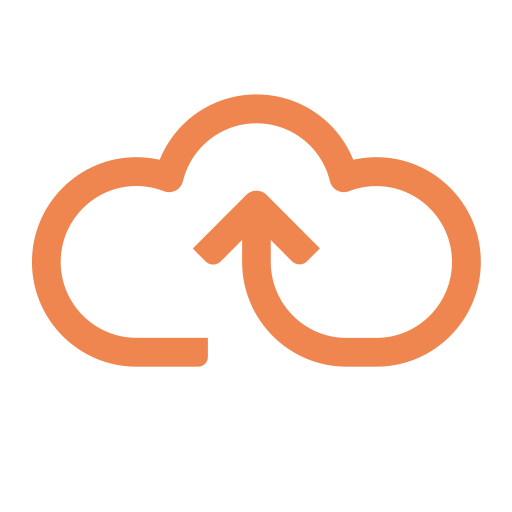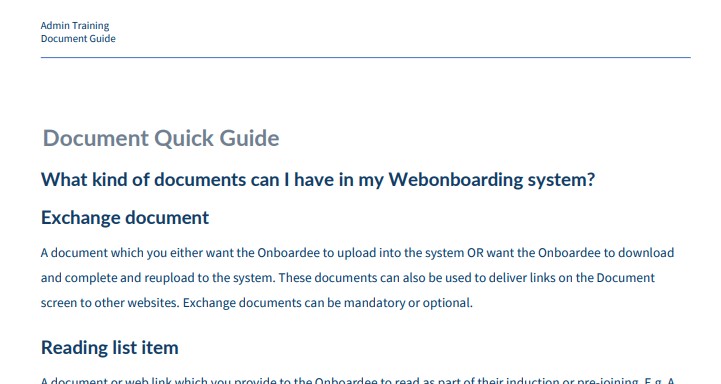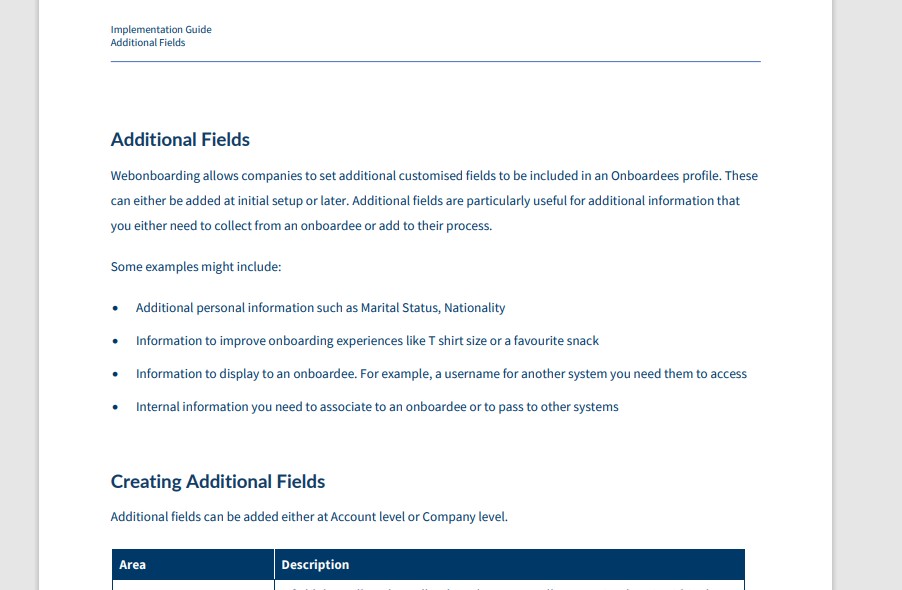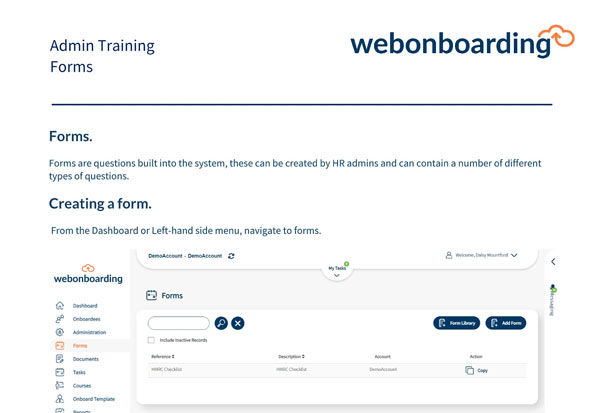This document contains all the email templates that Webonboarding automatically sends to internal users. These could be HR/Recruitment users, Hiring Managers, Authorisers and Task Managers.
Webonboarding automatically merges all the information in the highlighted sections and you can use the templates to enter your own information as needed.
Feel free to download this information to edit and customise before you make changes to templates in Webonboarding. Please note that not all of these templates can be customised.