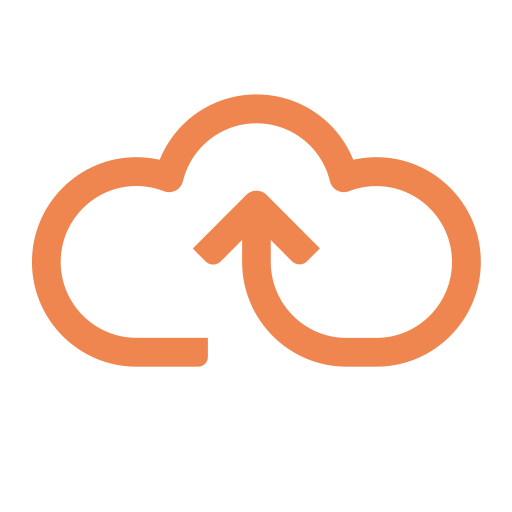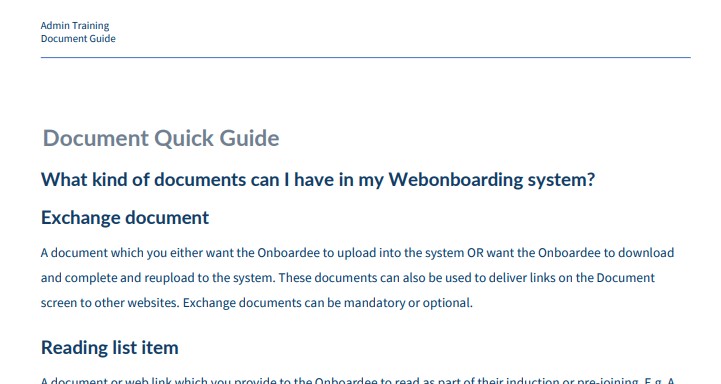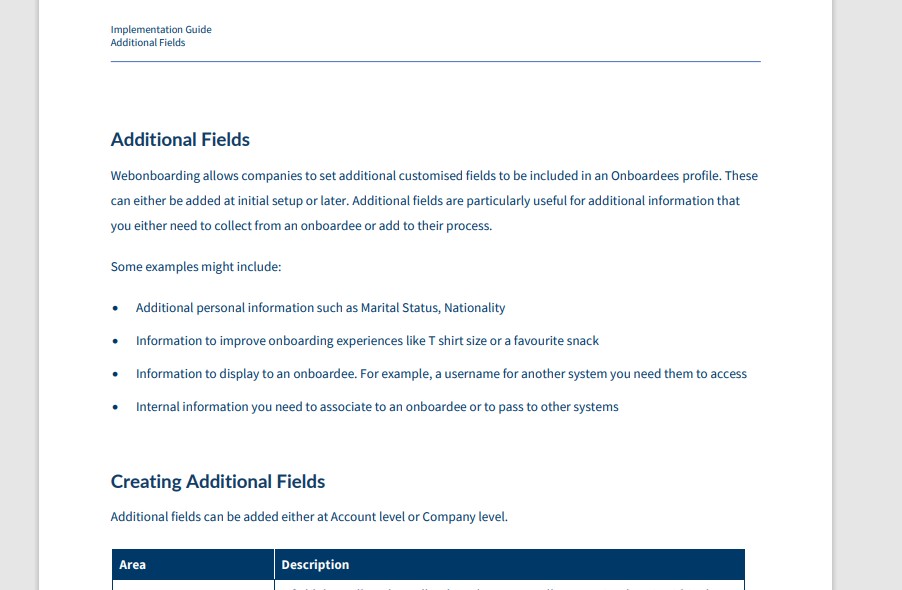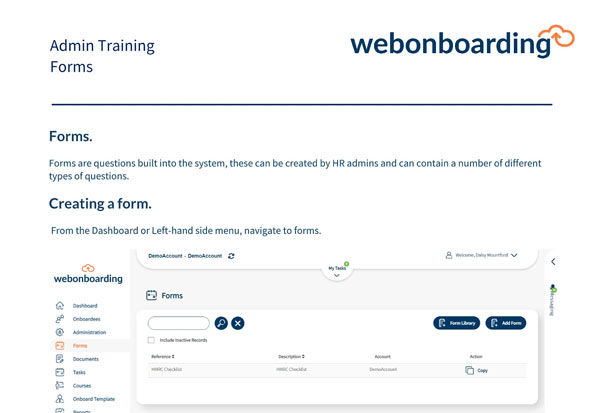Webonboarding Customer Success Plan
This document outlines our process for completing successful Webonboarding implementations. It is our path to success that when followed enables us to progress towards a fully live and working system in 4-6 weeks.
The process is project managed by a Customer Success Manager who will guide you through the process each step of the way with targeted dates for steps to be completed in order to meet your deadline for going live.
Step 1 – Handover
An introductory online call with your Customer Success Manager and Consultant where we will:
- Review details of the agreement
- Outline what you want to achieve.
- Explain the implementation process
- Discuss what is needed for the scoping and consultation meeting
- Go over your launch plans
Step 2 – Consultation and Scoping
This meeting is to allow your Customer Success Manager to understand your structure and processes in more detail and you to see how those pieces will work in Webonboarding. It will also be a chance to discuss items that you will need to complete as you move through the process with dates for when those need to be completed and create a full scope of the work we will be completing.
Items covered here include:
- Company structure
- Onboarding Process
- Documentation required
- Discuss Import and Export process and requirements
- Confirm Timelines
Step 3 – Documentation Review
This stage gives you an opportunity to review your current documentation and get it ready to go into Webonboarding. This might include a full review of your current contracts or may be as simple as rewording documents so that they work within the system. We are happy to support you during this process although you may want to conduct any detailed reviews internally first.
We will book in a meeting to coincide with the completion of this process where we can:
- Show you the current progress on your build and customisation
- Make sure all documents are Webonboarding ready
- Create some documents with you
- Take away the complete set of documents with which to build your system
Step 4 – Templates and Other Items
During this meeting we will use the information you have ready for us to build other functional pieces of the system including Tasks, Courses, Customised Emails and Welcome Pages. We will also start to gather information and build your Onboardee Templates that will allow you to create new Onboardees with ease.
Step 5 – Final Session
This meeting is designed to show you the completed build of your Webonboarding configuration. Your Customer Success Manager will run a walkthrough session showing you the process from start to finish. This should include at least one person to represent each of the below:
- Administrators
- Hiring Managers
- Task Managers
This is designed to ensure that the process is working fully and that all parties are receiving the relevant notifications as the process moves through.
Following this session a full Admin training session will be delivered to your administration team. This session can be recorded for future use. We can also run optional additional training for hiring managers and can deliver this in person or via webinar.
We will also use the information from the walkthrough tests to build and test an extract report for you to take information into your HR system in the relevant format.
Go Live
After launching your Customer Success Manager will organise a call to close the project off. This will include making sure that there are no further tweaks needed to the configuration, an introduction to your account manager and to the support team for future assistance.