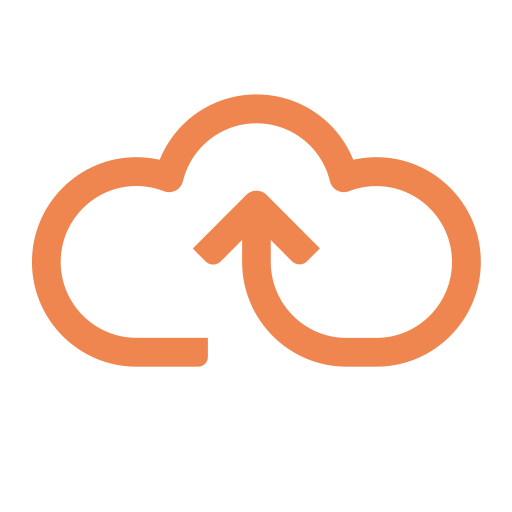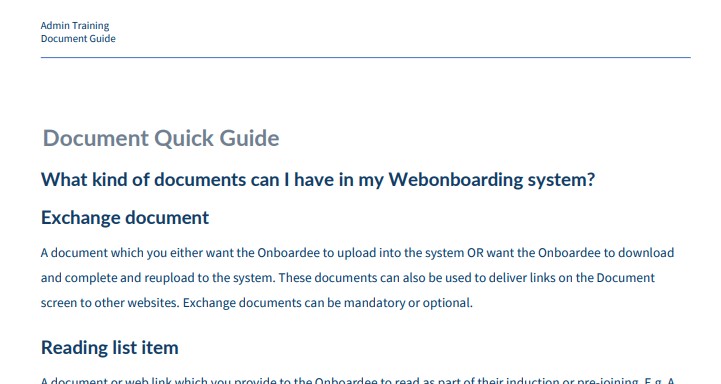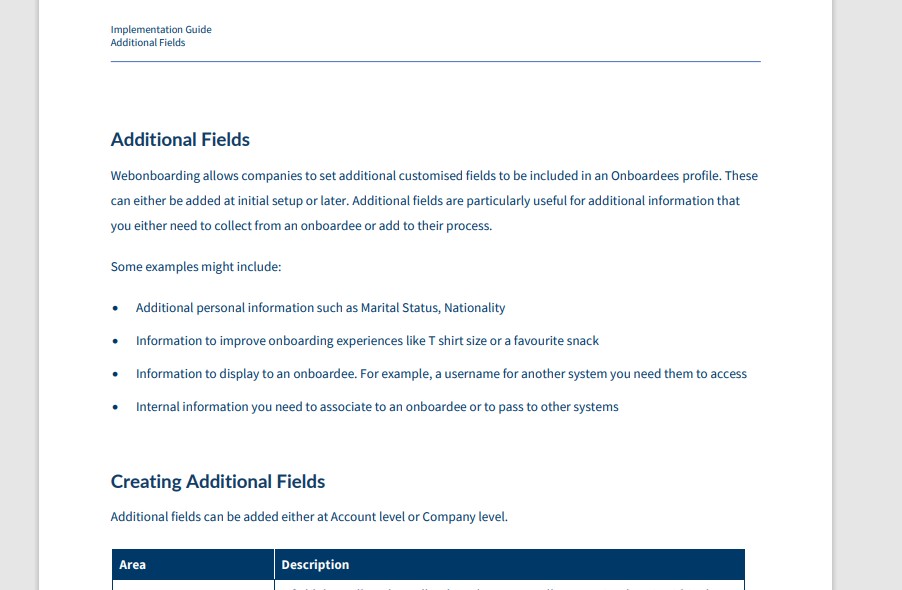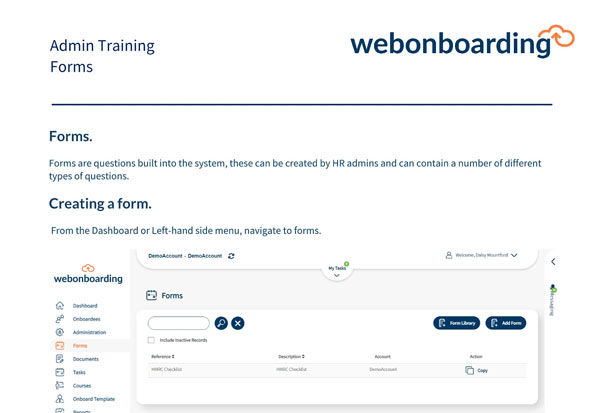This document contains a table with all the all the emails that Webonboarding automatically sends to users with the triggers that cause those emails to send.
|
|
Frequency |
Trigger |
|
Welcome to onboarding; offer is available to onboardee |
Once and immediate |
Onboardee contract and offer authorised by HR and/or manager for the first time or resent by HR |
|
Amended offer is available to onboardee |
Once and immediate |
Regenerated contract and offer have been authorised by HR and/or manager |
|
Start date confirmed by the onboardee |
Once and immediate |
Onboardee confirms their start date |
|
Request a manager sign-off an offer |
Once and immediate |
Offer Authorised or created by HR (When Manager is authoriser) |
|
Onboardee requested a change to the start date |
Once and immediate |
Onboardee requests to change the start date |
|
Offer authorisation rejected by manager |
Once and immediate |
Manager rejects a generated and HR-authorised contract and offer |
|
Onboardee requested a change to the start date |
Once and immediate |
Onboardee requests to change the start date |
|
Offer authorisation rejected by manager |
Once and immediate |
Manager rejects a generated and HR-authorised contract and offer |
|
Onboardee requested a change to the start date |
Once and immediate |
Onboardee requests to change the start date |
|
Offer authorisation rejected by manager |
Once and immediate |
Manager rejects a generated and HR-authorised contract and offer |
|
Reading items made available to onboardee |
Once and immediate |
Onboardee confirms their start date |
|
Welcome email to new employee |
Once and immediate |
A week before start date or confirming start date if less than 7 days |
|
Reminder for the Manager or HR to sign-off the offer |
Scheduled and recurring daily after date of creation of offer |
A day after offer created until offer authorised or rejected |
|
Reminder for Onboardee to confirm their start date |
Scheduled and recurring daily |
Start date is a week or less away and still unconfirmed by Onboardee |
|
Email reminder to manager/HR regarding tasks |
Scheduled and recurring daily |
User has outstanding tasks at time of schedule running |
|
Request to reset your password |
Once and immediate |
Any user requests password reset |
|
Onboardee start date change request approved |
Once and immediate |
HR approve start date change request |
|
Onboardee start date change request rejected |
Once and immediate |
HR reject start date change request |
|
Onboardee reading items Completed |
Once and immediate |
Onboardee clicks to complete the induction |
|
Password ready |
Once and immediate |
Onboardee contract and offer authorised by HR and/or manager for the first time or resent by HR |
|
Onboardee login reminder |
Scheduled and recurring daily |
One day after initial email and not logged in for first time |
|
Onboarding process completed |
Once and immediate |
Onboardee completes process |
|
Message notification |
Once and immediate/daily digest |
Message is sent to offline user |
|
Message reminder |
Scheduled and recurring daily |
Unread messages remain for users |
|
Onboardee contract signed |
Once and immediate/daily digest |
Onboardee completes contract signing process |
|
Onboardee mandatory documents completed |
Once and immediate/daily digest |
Onboardee completes mandatory documents |
|
Onboardee registers interest in course |
Once and immediate/daily digest |
Onboardee uses “Book” button on a course |
|
Onboardee references completed |
Once and immediate/daily digest |
Onboardee completes references |
|
Imported Onboardees to process |
Scheduled and recurring daily |
Import batches that contain onboardee data remain in the system |
|
Scheduled Exports are ready to view |
Once and immediate |
A scheduled Export has been run by the system |
|
Cascade API Sync Error |
Scheduled |
When Cascade integration is on and an error occurs in transfer. |