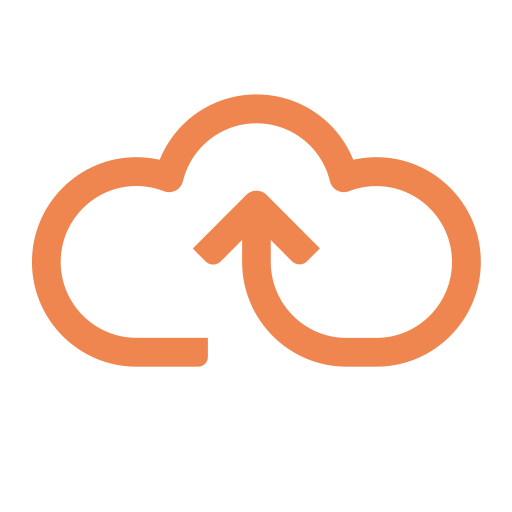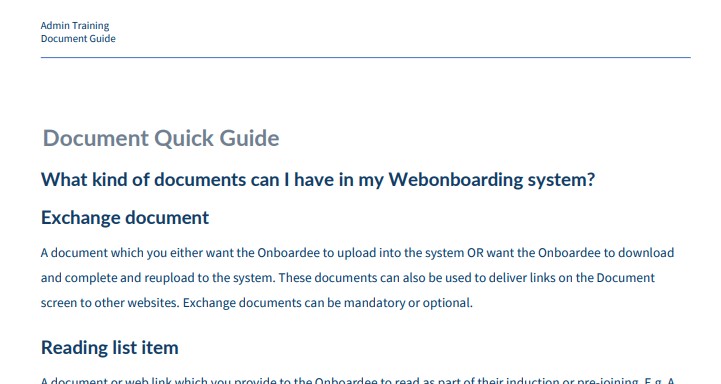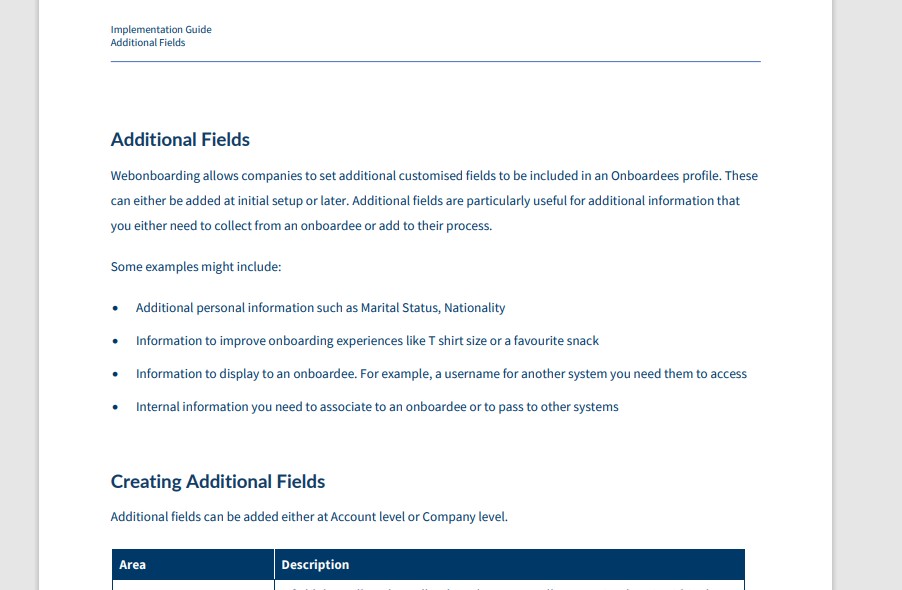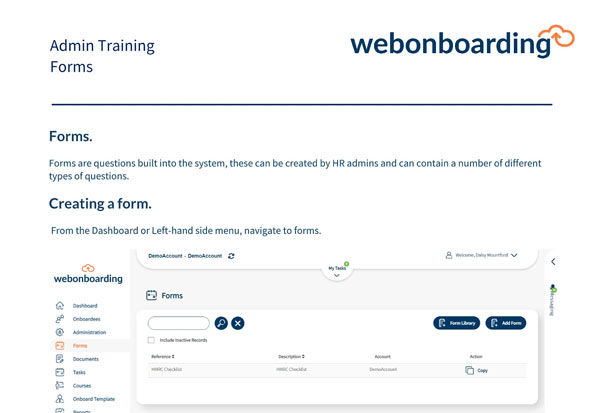References.
This page contains a guide to the References feature in Webonboarding. It covers configuring references. When References are switched on the References step will show in Onboardees processes and ask them to complete a declaration and some details. Once completed the system will notify you that details are available to run your references process from.
Configuring References.
From the Menu, navigate to Administration and then Companies.
Select the Company that you want to configure references for from the list available. Then navigate to the Configuration tab for this company and click ‘Edit’.
Scroll down until you see ‘Request Onboardee Referees’
|
Field |
Description |
|
Request Onboardee References |
Either enables or .disables requests for Onboardees to supply References during their process (default is on) |
|
Number of References |
When References are enabled this allows you to set the required number of References per Onboardee (default is 2) |