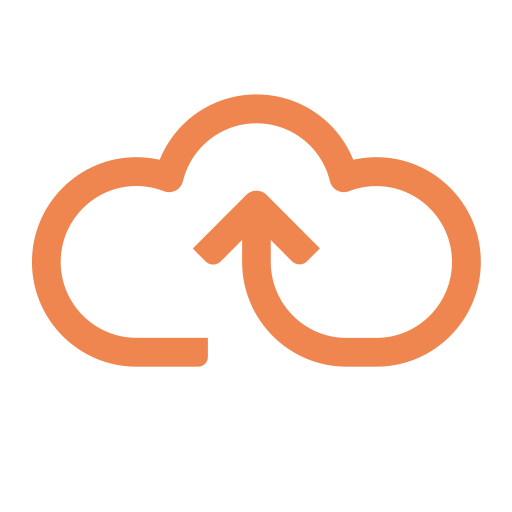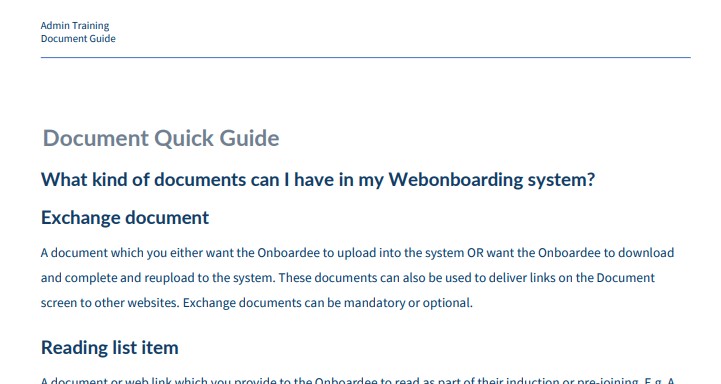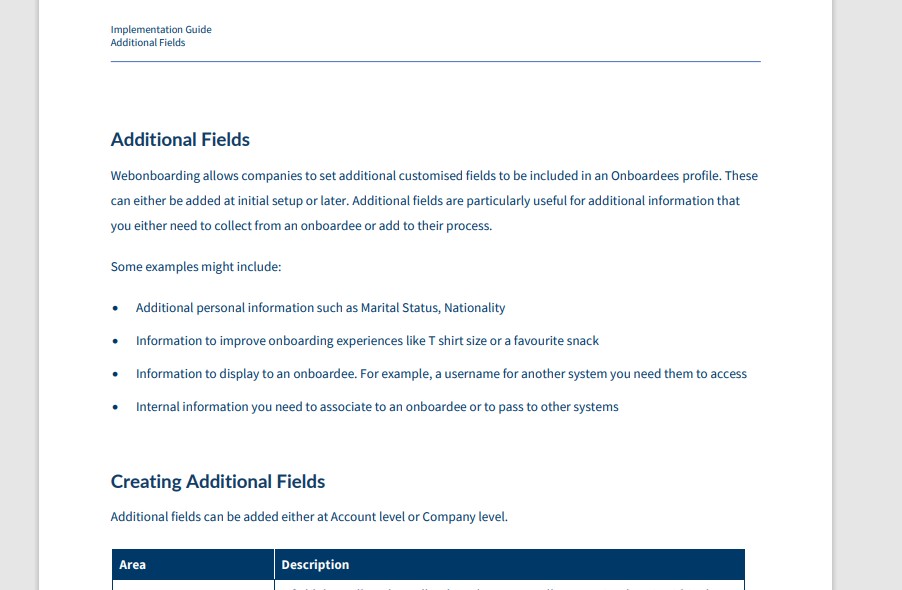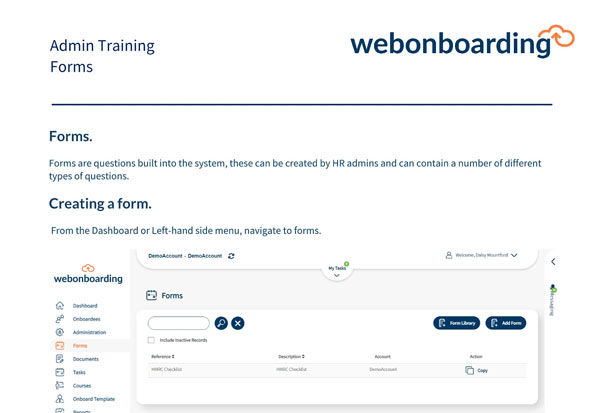Forms is a section of the system designed to replace cumbersome paper forms and gather required information from onboardees. You can use Forms in Webonboarding to replicate current paper forms in a format that can merge across existing information and allow onboardees to complete the Form on their mobile device.
Webonboarding Forms are much more effective than using PDF or Word files in the Documents section as you can define how an onboardee needs to answer and they are designed to be responsive to mobile browsers. This reduces input errors and makes things simpler for onboardees.
The Form Library
The Form Library is a shortcut to creating standard forms from templates that have been created by Webonboarding do that you can add them to your Form list and customise them for your needs.
Using The Form Library
Navigate to Forms and then click on the ‘Form Library’ button to see a list of the available Forms:
You can then click ‘Copy’ from the Actions against the Form you want to use. This will open up the form as if it’s just been created on your system. From here you can edit the form and assign it to the relevant companies as you would with a standard Form.
Please see the guides for Creating and Editing Forms for more information on this.