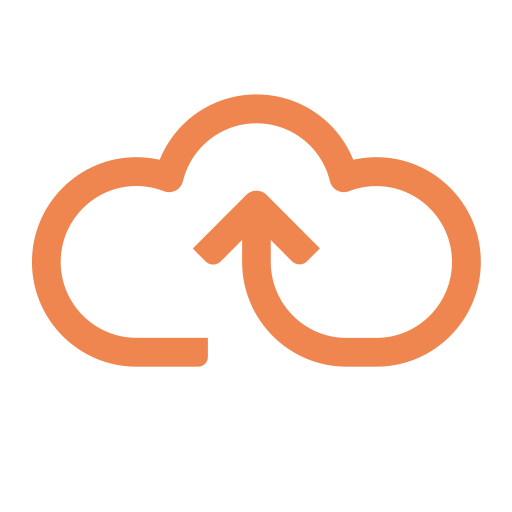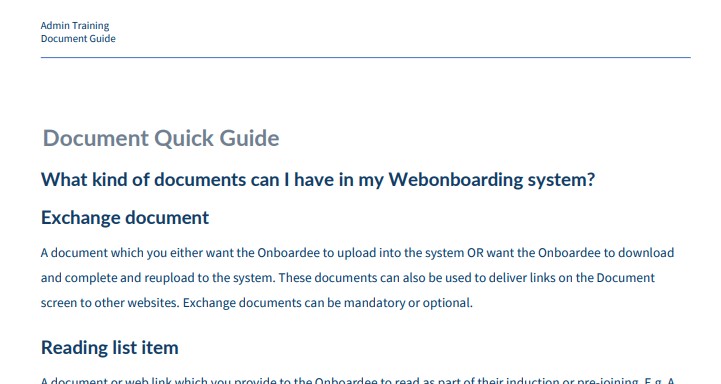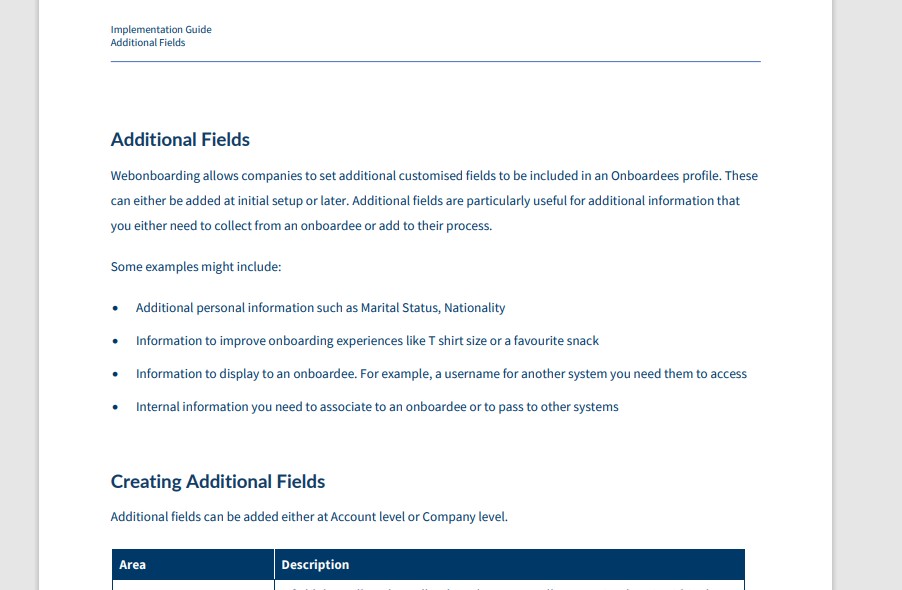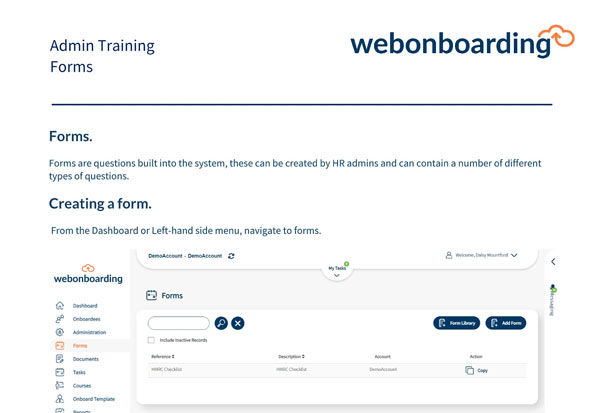This section is where you can create set templates for processes that can be used over and over again for Job Roles and Positions that are regularly recruited for. Once a template has been created, it is saved on your system to use in the future where information from the template will help populate many of the fields in a new Onboardee record. Please note that you will still be able to alter and customise the Onboardee’s process after selecting a template.
Adding an Onboard Template
The Onboard Template section is accessible from the menu on the left hand side. If you cannot see the option please use the switch icon at the top to select the Company you want to add a template for.
Click Add onboard template on the right-hand side of the screen.
Account Level Templates
If you are a System Admin you will be able to create this template at Account Level making it available to multiple companies within one account. To create an Account Level template select Yes in the pop up box that appears.
Add a Name and Description for the template and then click on the Companies tab. In here you can select all the Companies that you want to have access to that template. Please note that the template will only be able to use Documents, Forms, Reading Items and Courses that are available to all the Companies that have been selected. Add Companies by double clicking them or using the or
buttons before creating the rest of the template.
Creating a Template
You will see a number of tabs across the top for information to be added to the template. The fields pull through to the merge fields on the Contract, Offer Letters, Signed Documents and email templates. Unlike “adding an onboardee” all fields are optional when setting up a template.
Job Offer
In this section you can start to build information about the offer. In the Offer Template section you will be able to add an Offer Letter from the Document Library. The drop down list here will show all Offer Letters available for this template. If nothing shows in this list please check that you have Offer Letters set up for the relevant Companies.
You can complete any other relevant information here and these fields are available to merge into Documents, Forms and email templates.
Salary and Benefits
In this section you can add other relevant information for the Offer and Contract, these fields are available to merge into Documents, Forms and email templates.
Forms
In this section you can add Forms that you want the Onboardee to complete as part of their process that are available for this template. Simply double click or use the arrow buttons and
to add Forms.
Supporting Documents
In this section you can add other documents that you want the Onboardee to upload or complete as part of their process that are available for this template. Simply double click or use the arrow buttons and
to add Documents. The key at the bottom will help differentiate documents.
Tasks
In this section you can add Tasks that you want to be completed as part of the Onboardee process by internal users that are available for this template. Simply double click or use the arrow buttons and
to add Tasks. The key at the bottom will help differentiate Tasks.
Reading and Courses
In this section you can add Reading Items and Courses that you want the Onboardee to read or sign up to that are available for this template. There is a box for Reading Items and a separate box for Courses. Simply double click or use the arrow buttons and
to add them. The key at the bottom will help differentiate.