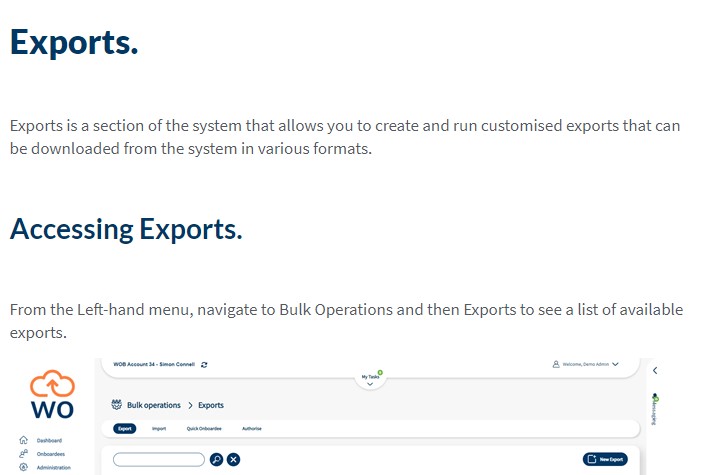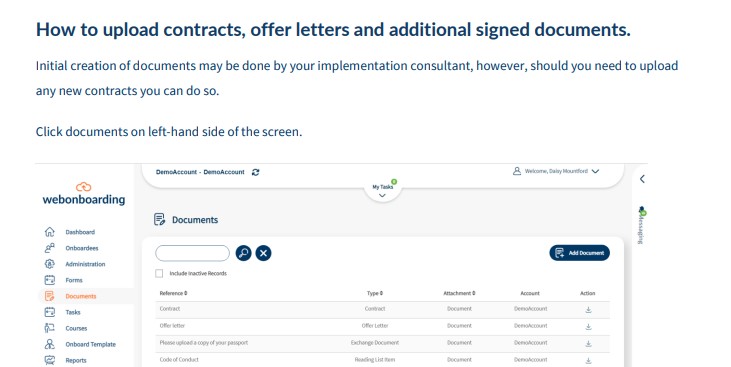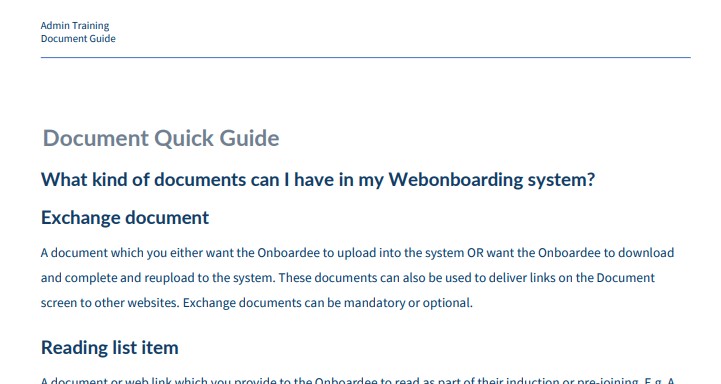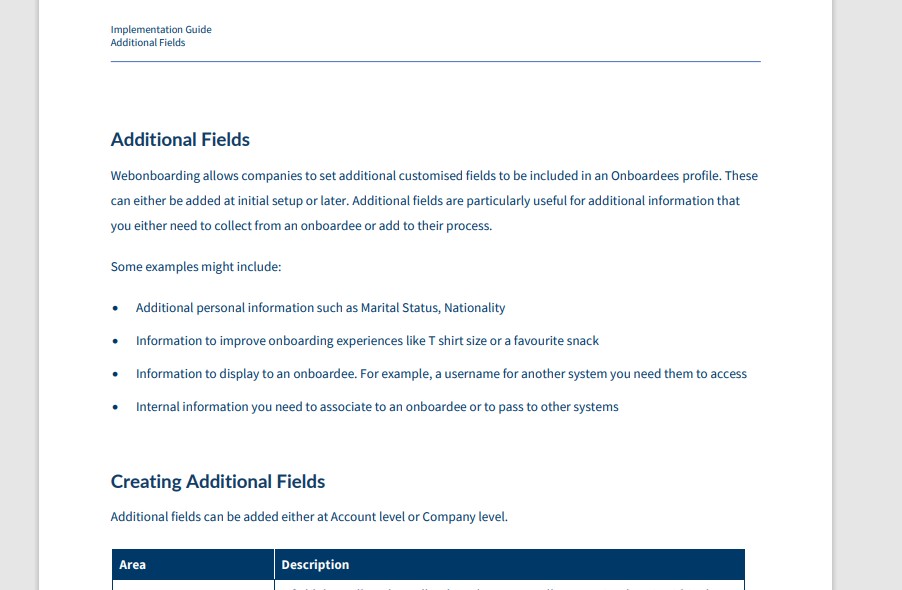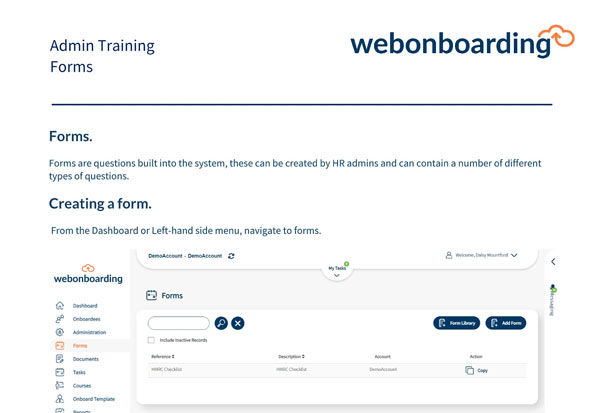Exports.
Exports is a section of the system that allows you to create and run customised exports that can be downloaded from the system in various formats.
Accessing Exports.
From the Left-hand menu, navigate to Bulk Operations and then Exports to see a list of available exports.
|
Heading |
Description |
|
Export |
Name of the Export |
|
Company |
The name of the Company that the Export can access the data from [Account Level] – An export that can run on all Companies that the user can access (System Admins only) |
|
Action |
Edit the selected Export |
|
Action |
Delete the selected Export |
Running an Export.
Then you can configure the settings to filter the returned information, any saved filters will already be populated.
|
Heading |
Description |
|
Onboardee |
Allows you to filter the returned information for a specific Onboardee |
|
Status |
Allows the results to be filtered by the Onboardee Status |
|
Start Date |
The date from which you want the data to start based on the Onboardee Start Date |
|
End Date |
The date at which you want the data to end based on the Onboardee Start Date |
|
All Companies |
Account Level Exports only – selected by default, deselecting allows the user to select which company(ies) to run the Export for |
Once the details are updated, navigate back to the main Export and click “View Report” to preview the Export data.
To download the Export as a .CSV file click the “Export” button.