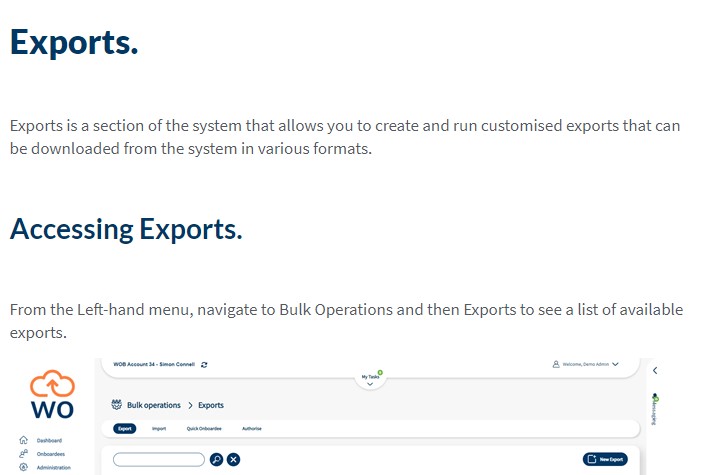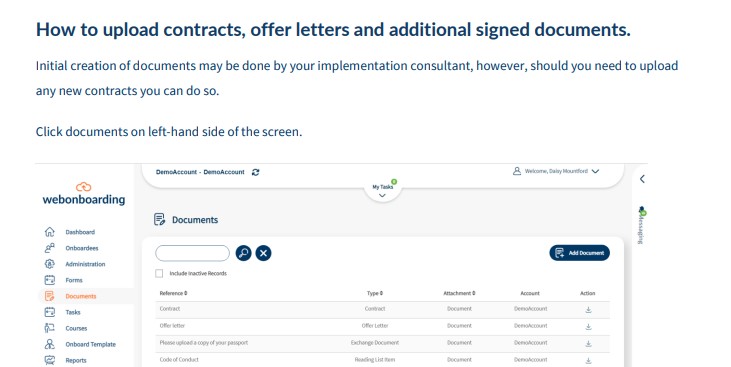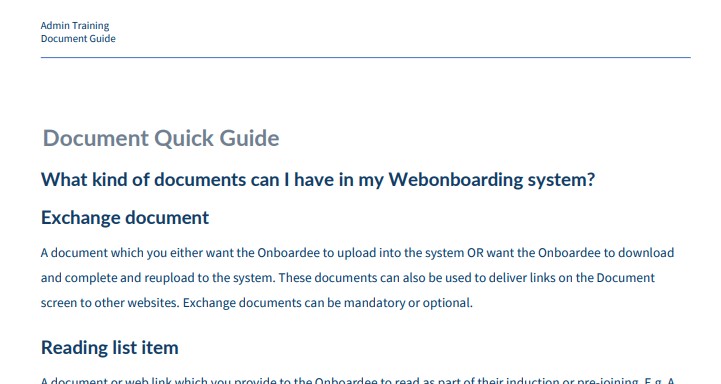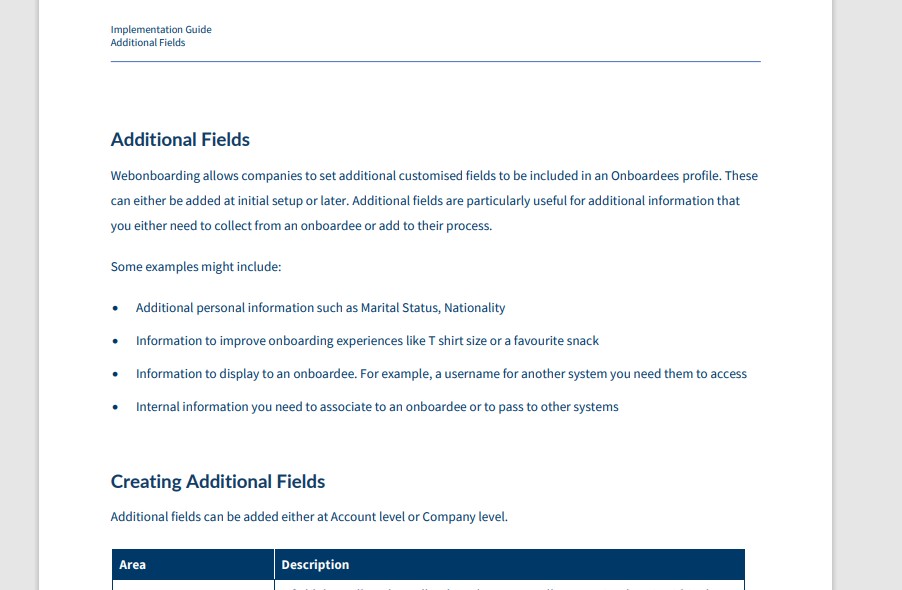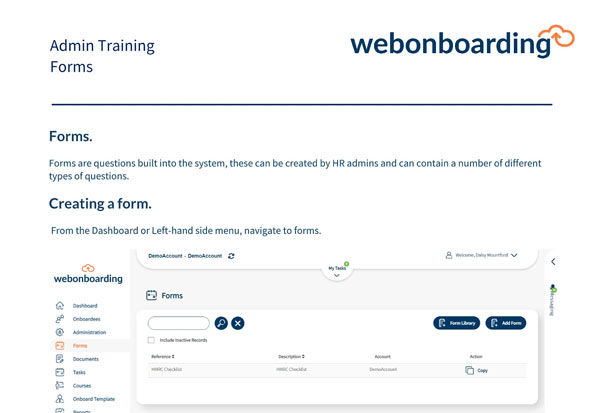Exports.
Exports is a section of the system that allows you to create and run customised exports that can be downloaded from the system in various formats.
Accessing Exports.
From the Left-hand menu, navigate to Bulk Operations and then Exports to see a list of available exports.
|
Heading |
Description |
|
Export |
Name of the Export |
|
Company |
The name of the Company that the Export can access the data from [Account Level] – An export that can run on all Companies that the user can access (System Admins only) |
|
Action |
Edit the selected Export |
|
Action |
Delete the selected Export |
Customising your Export
You can customise the Export file for both order of the Columns and the Column names in order to match your requirements. Select the Export to customise from the list and then use the Details button to customise it.
To reorder the Columns you can click and hold to drag a heading to its desired position or use the up and down arrows to move it one place at a time.
To rename a Column click the edit icon to the right of the heading name and then change the name to your desired heading for the Export file.
Click “Save” to save all of the Export details.