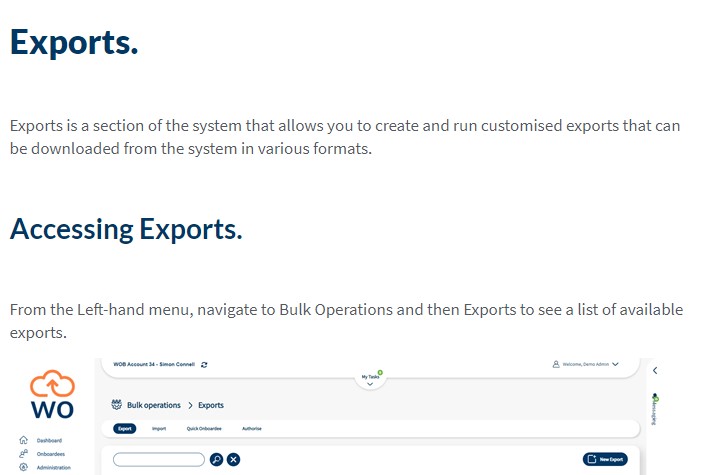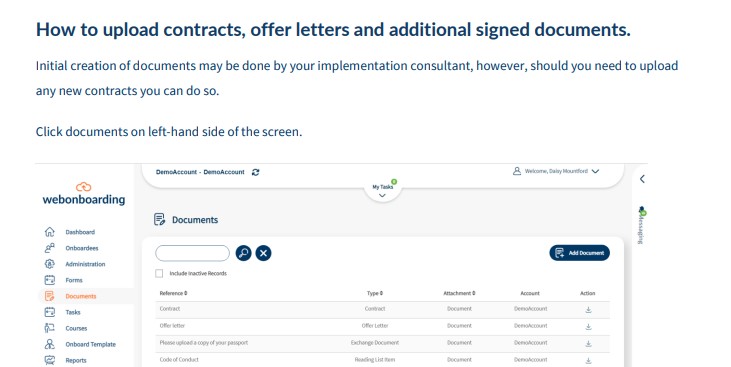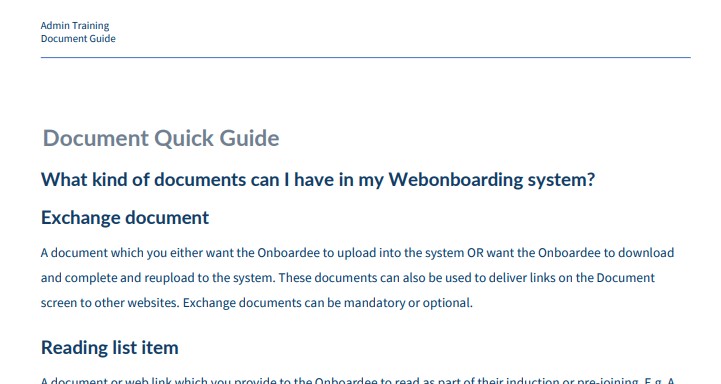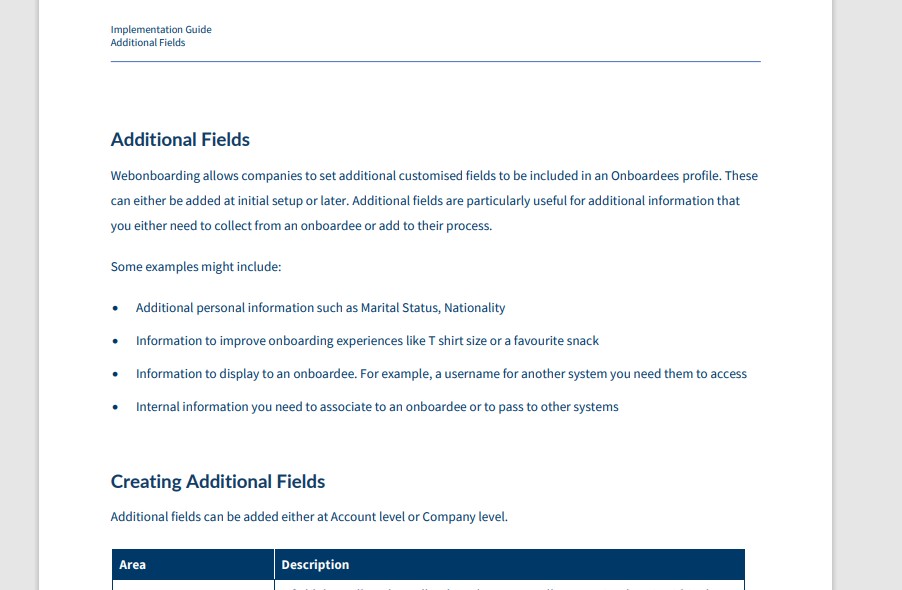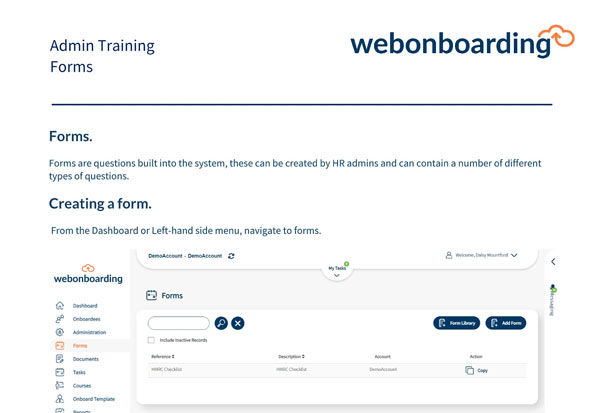Authorising the Offer
Once completed and saved you can authorise the offer to send it out to the Onboardee. Use the Review Offer button to begin this process.
This will navigate you to the Review page and generate the documents with merge fields for the process. If any merge fields have not been populated they will be highlighted in an information box to ensure no essential fields are missed.
Any generated documents (Contracts, Offer Letters, Signed Documents) will be available to be downloaded or viewed in the system for review purposes. If there are any corrections to be made click on the Onboardee name at the top of the page to navigate back and make changes.
If you are happy that everything is completed and you are included in the authorisation chain you can authorise the documents at the bottom of the page. Once all authorisation processes are completed the initial emails will be sent to the Onboardee.