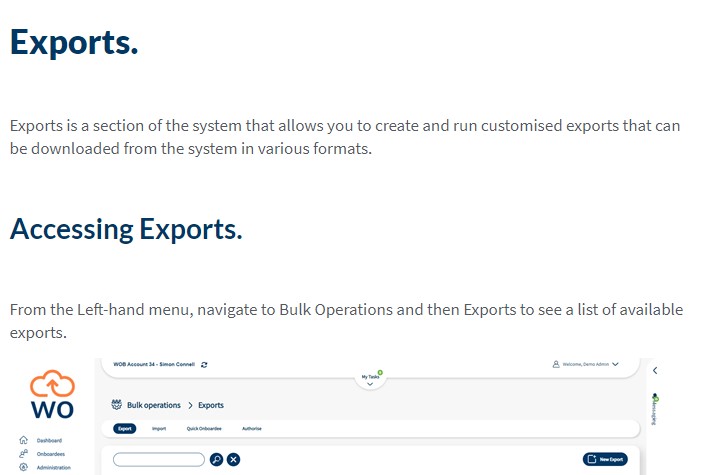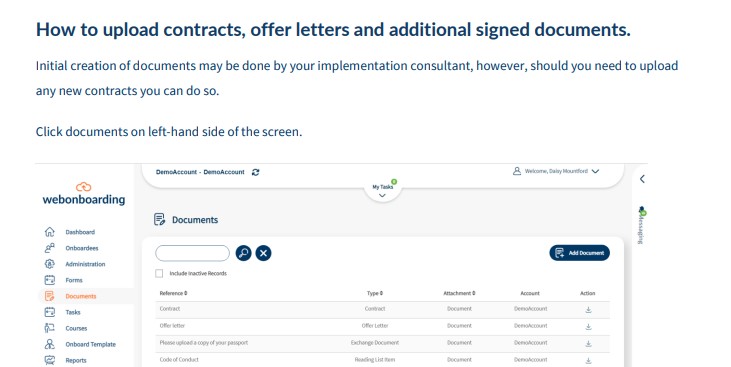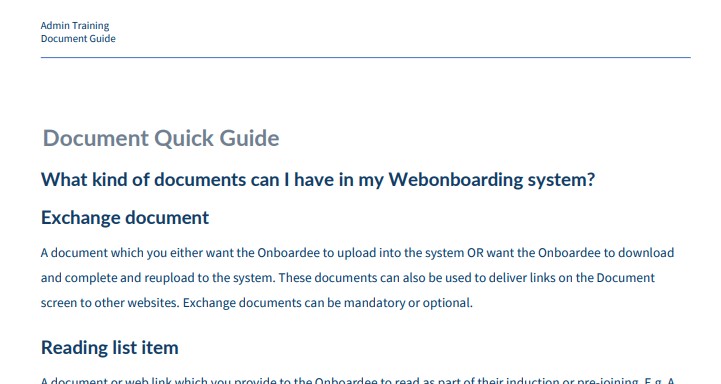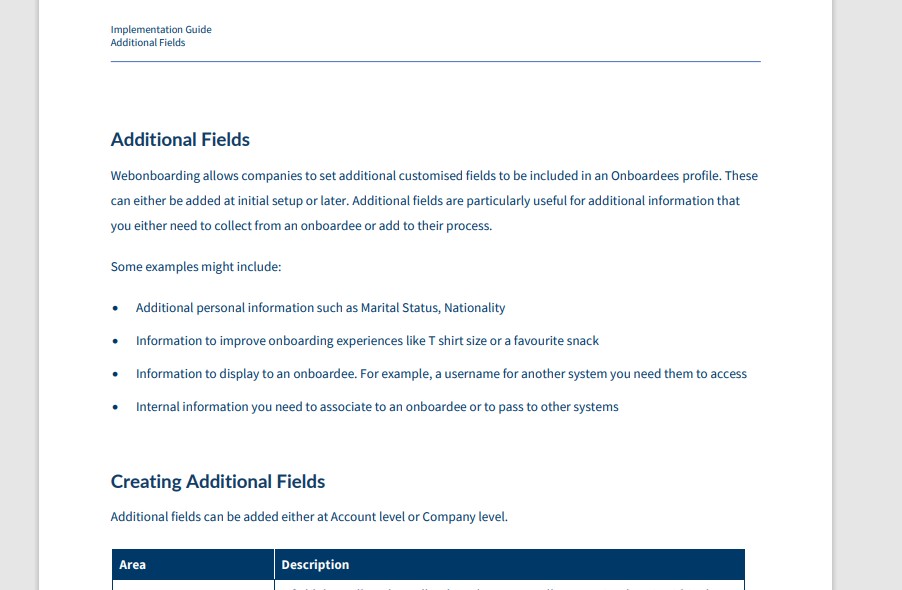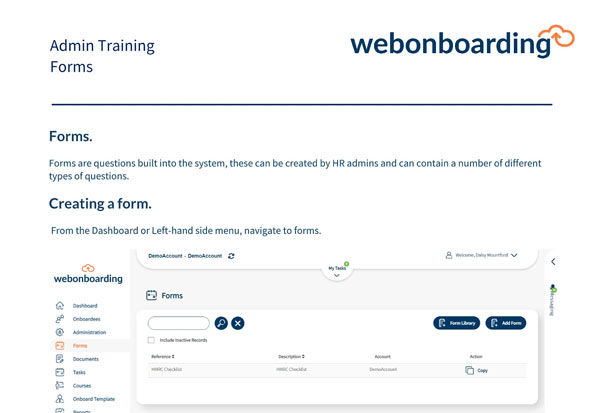What kind of documents can I have in my Webonboarding system?
Exchange document
A document which you either want the Onboardee to upload into the system OR want the Onboardee to download and complete and reupload to the system. These documents can also be used to deliver links on the Document screen to other websites. Exchange documents can be mandatory or optional. If the document is a form that you want Onboardees to complete we suggest using the Forms section as best practice.
Reading list item
A document or web link which you provide to the Onboardee to read as part of their induction or pre-joining. E.g. A policy document or some other document which is a requirement of the Onboardee by the company. These can be mandatory or optional.
Offer letter
The formal offer of employment which usually follows a verbal offer and which accompanies the contract of employment. The letter will be a template(s) you upload to the system with merge tags to customise them.
Contract
The contract of employment which is a mandatory part of all processes regardless of the employment status of the Onboardee. The contract document can be one of many templates you upload to the system with merge tags to customise them. The contract will be signed by the hiring organisation before uploading and by the Onboardee during their process.
Signed documents
A signed document is a statement/policy you want the onboardee to digitally sign. You can add up to two of these in addition to the contract. These are templates that can also use merge fields to customise the information. Please note the only action an onboardee can take on signed documents is to sign, initial and/or date them.